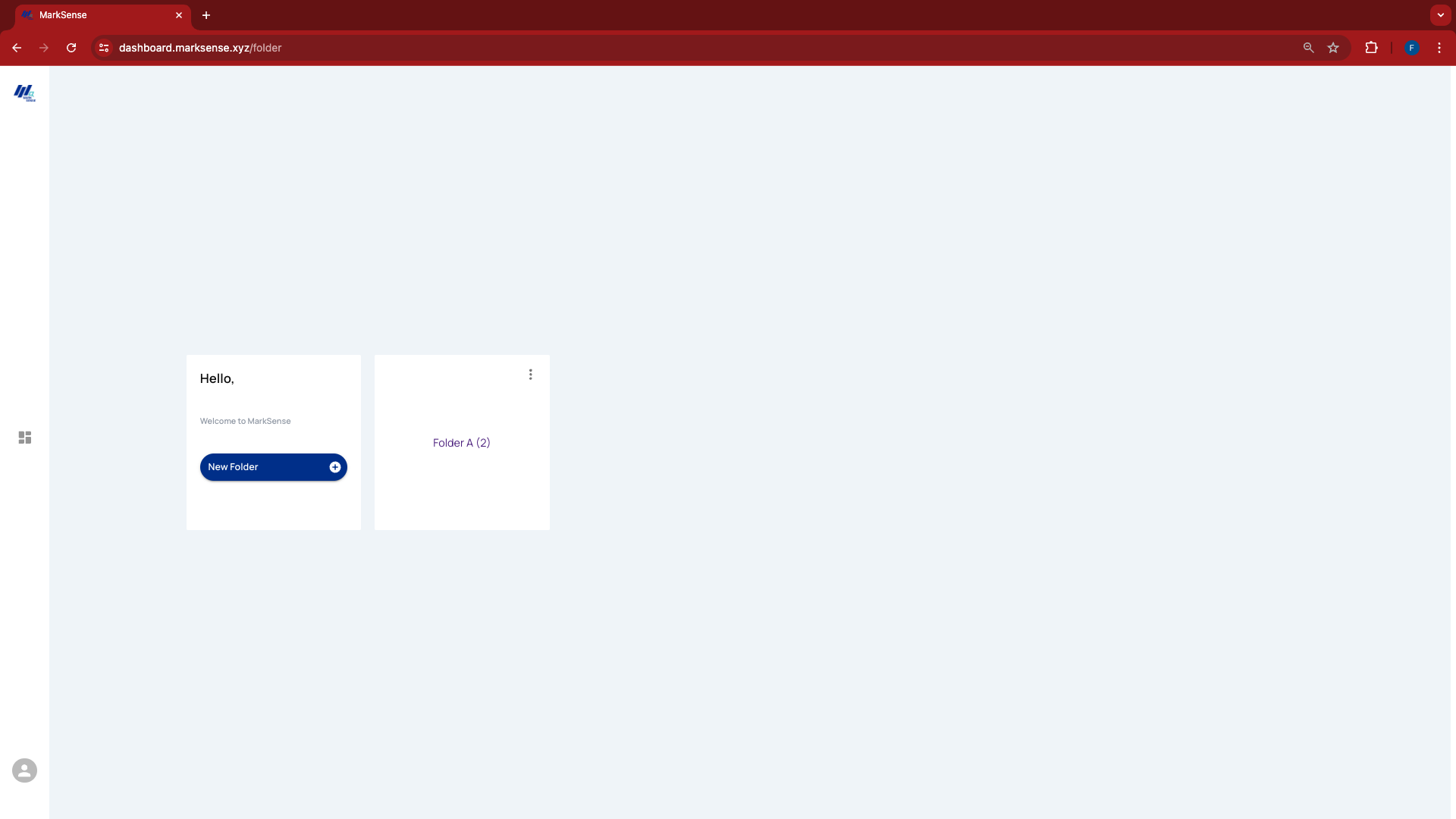Manage Folders and Surveys
Dashboard
Dashboard provides a centralize interface for managing various aspects of MarkSense operations include Folders, Surveys, and Rewards Management. It is designed to easy access and efficiently manage all of essential features.
Folder
Folder menu provides 3 main functions, such as: Create Folder, Rename Folder, and Delete Folder.
Create Folder
This functions allow users to create a new folder within the directory , helping to organize or grouping survey list efficiently. Steps:
- Click icon Folders at left page
- Click button + besides New Folder
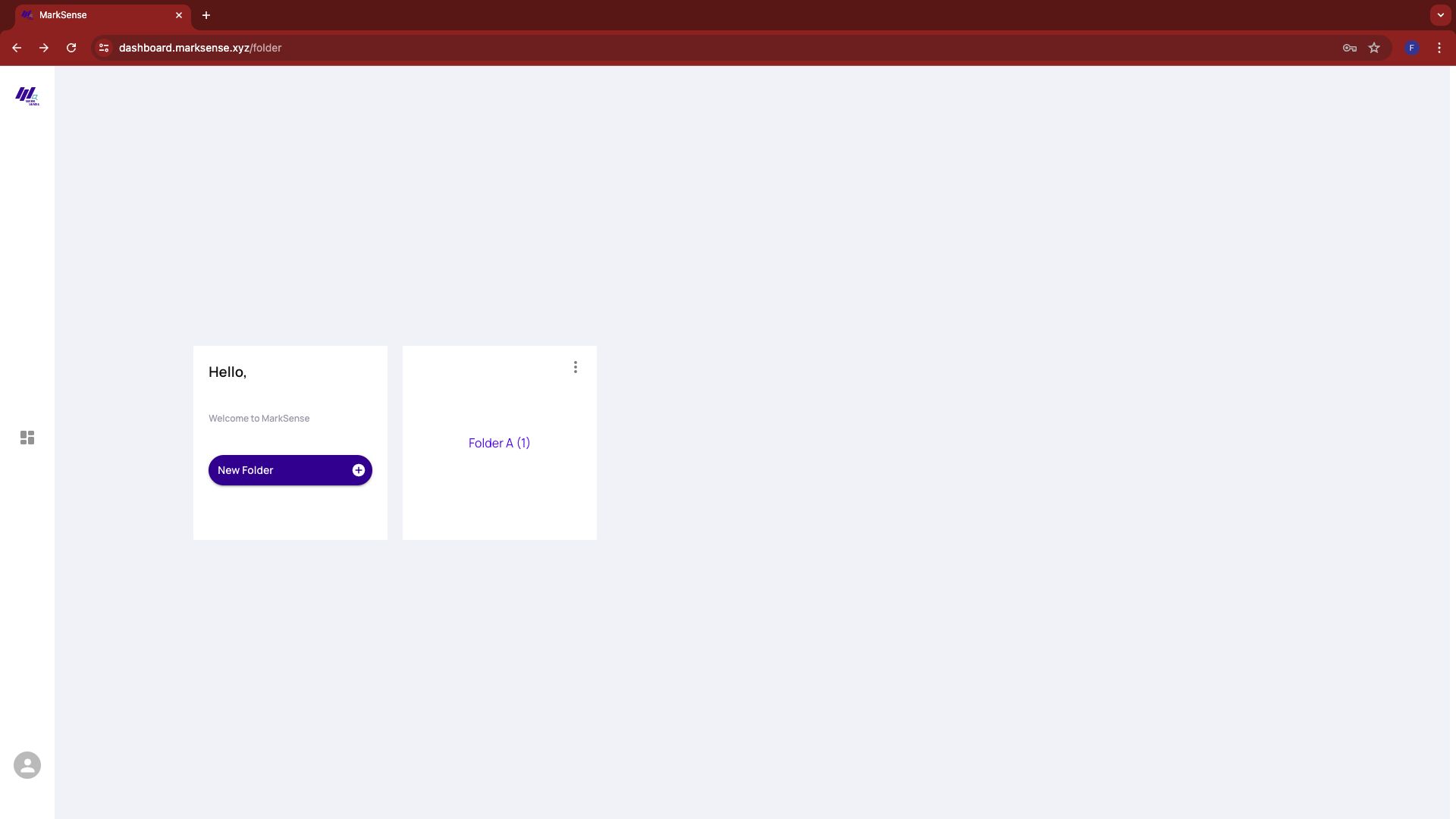
- Type name for the new folder, make sure you make at least 3 characters for the name. And click Create Folder
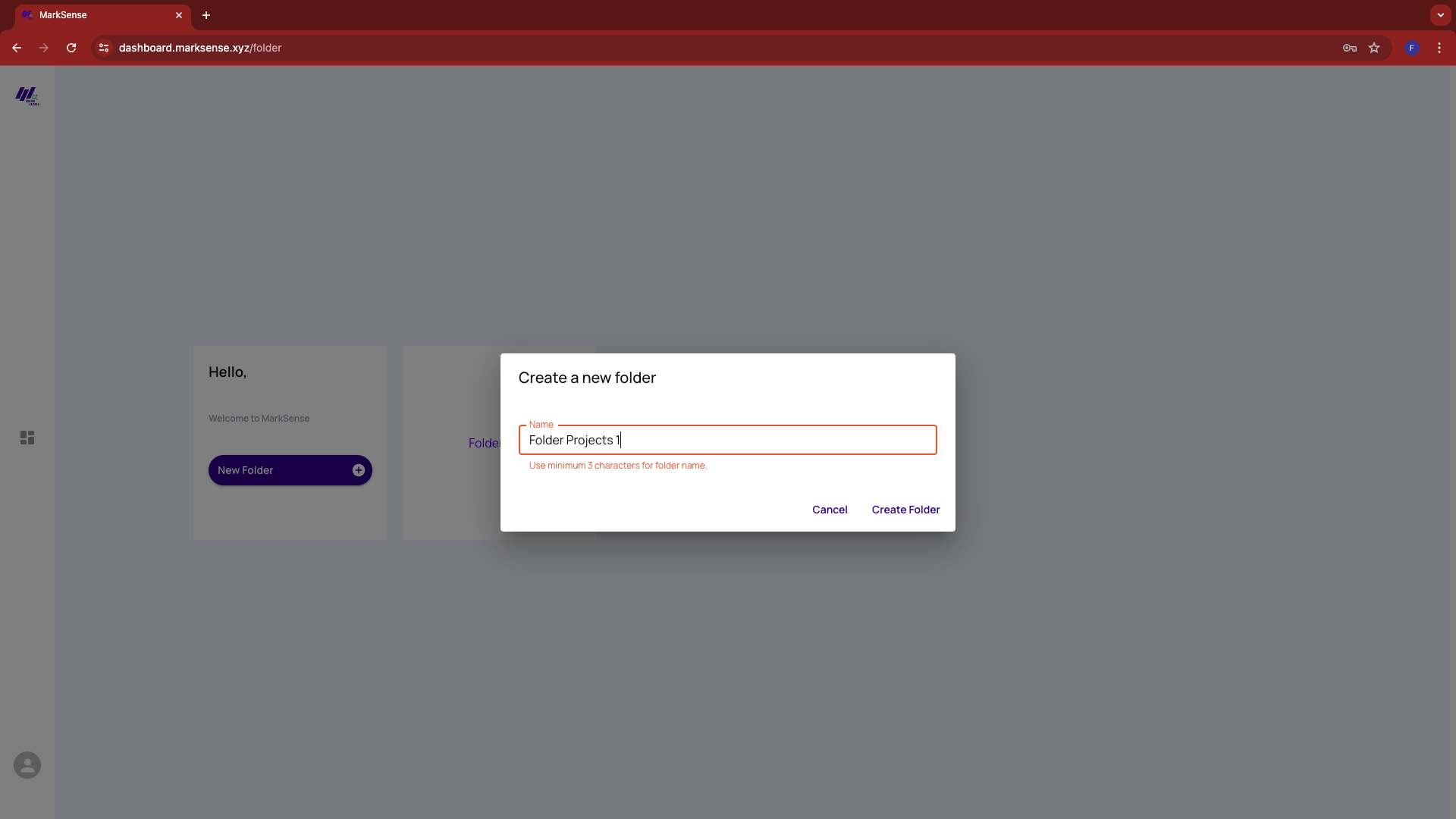
- Folder successfully created.
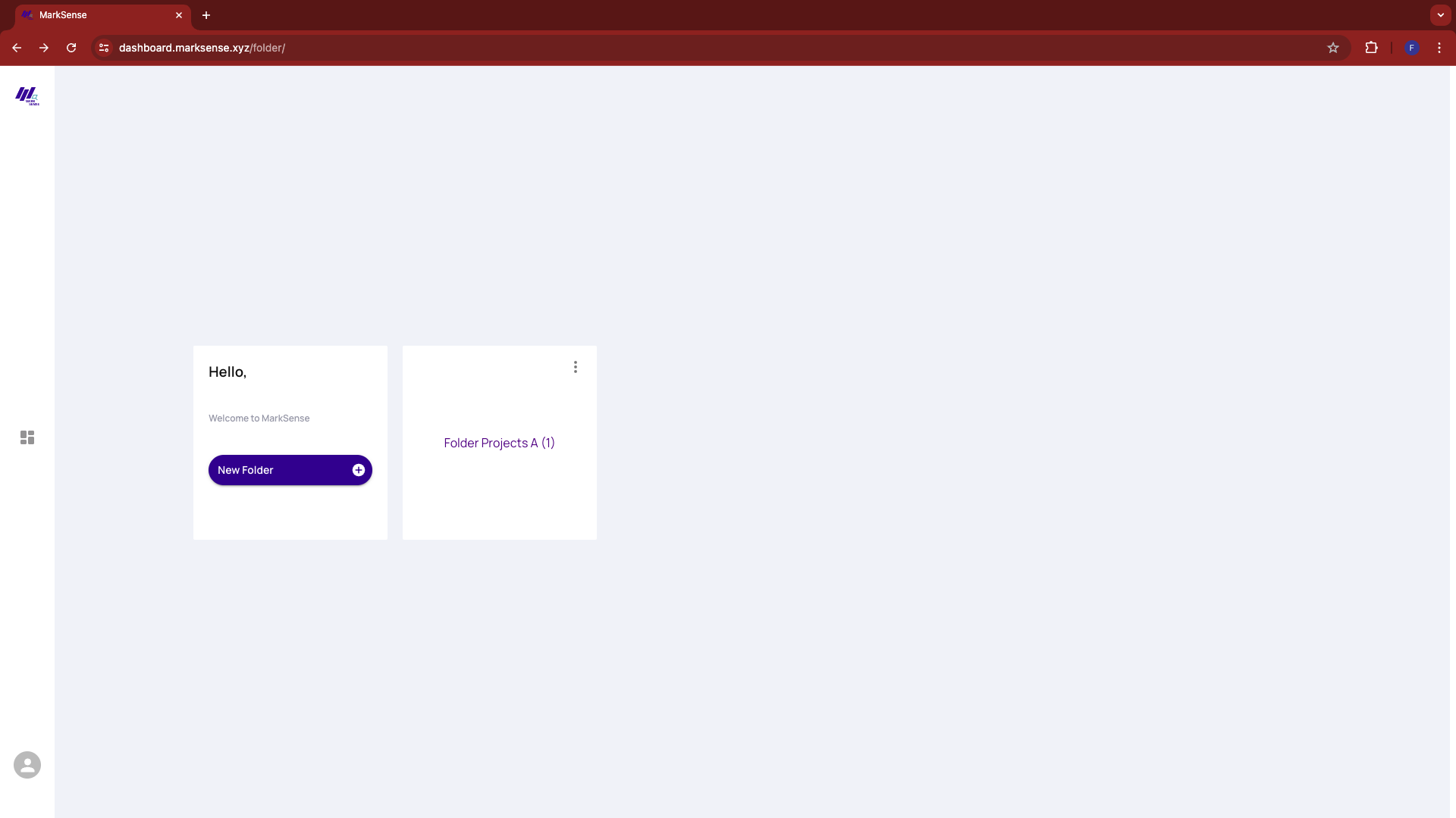
Rename Folder
This functions enable users to change the name of an existing folder, making it easier to update foler names to reflect their contents accurately. Steps:
- Click on Folders on left page.
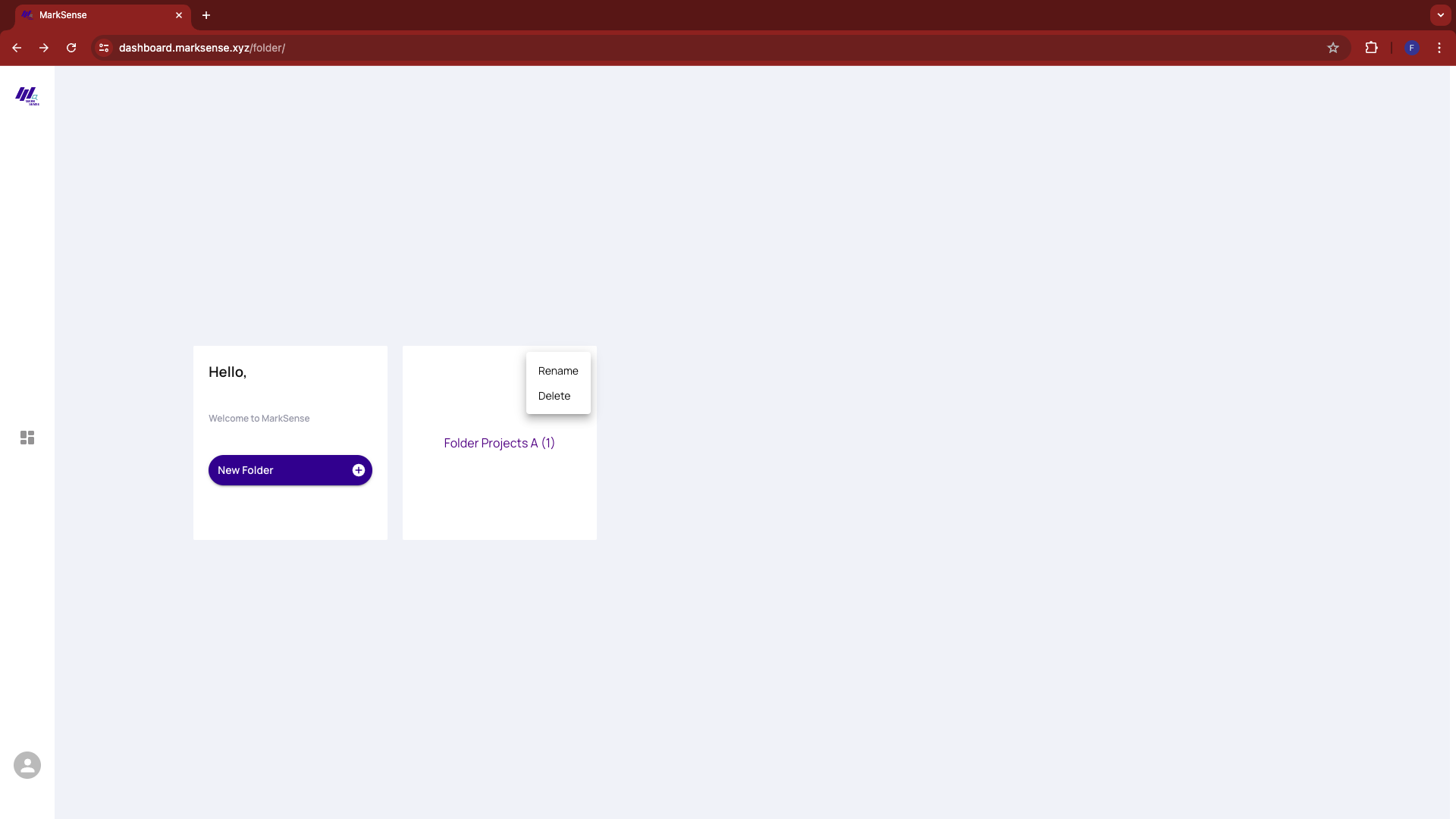
- Click vertical dots menu at selected folders, appear 2 options such as Rename, and Delete.
- Click Rename, input new folder name to the folder name’s field and click Rename Folder.
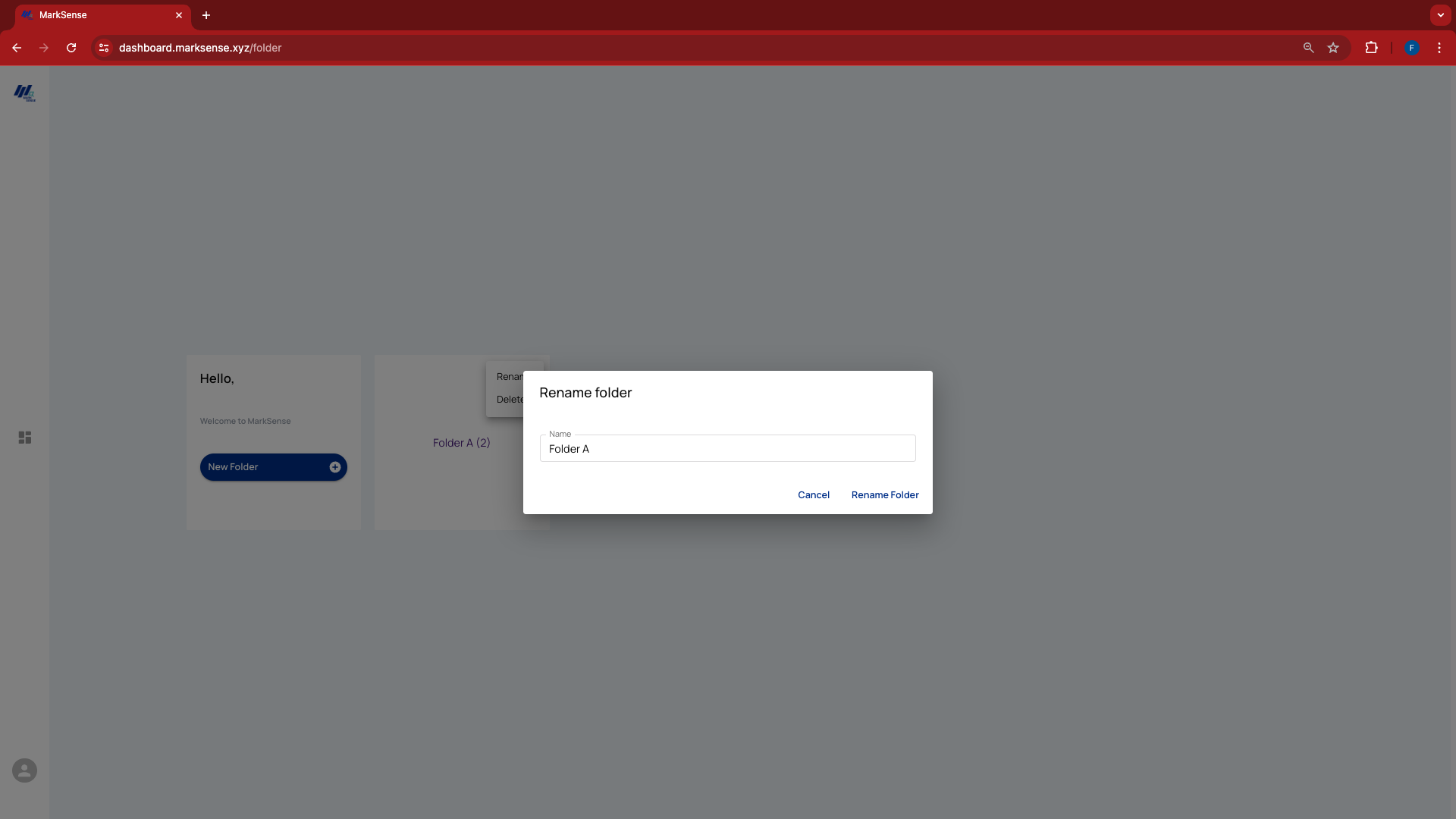
- Rename successfully displayed to selected folders.
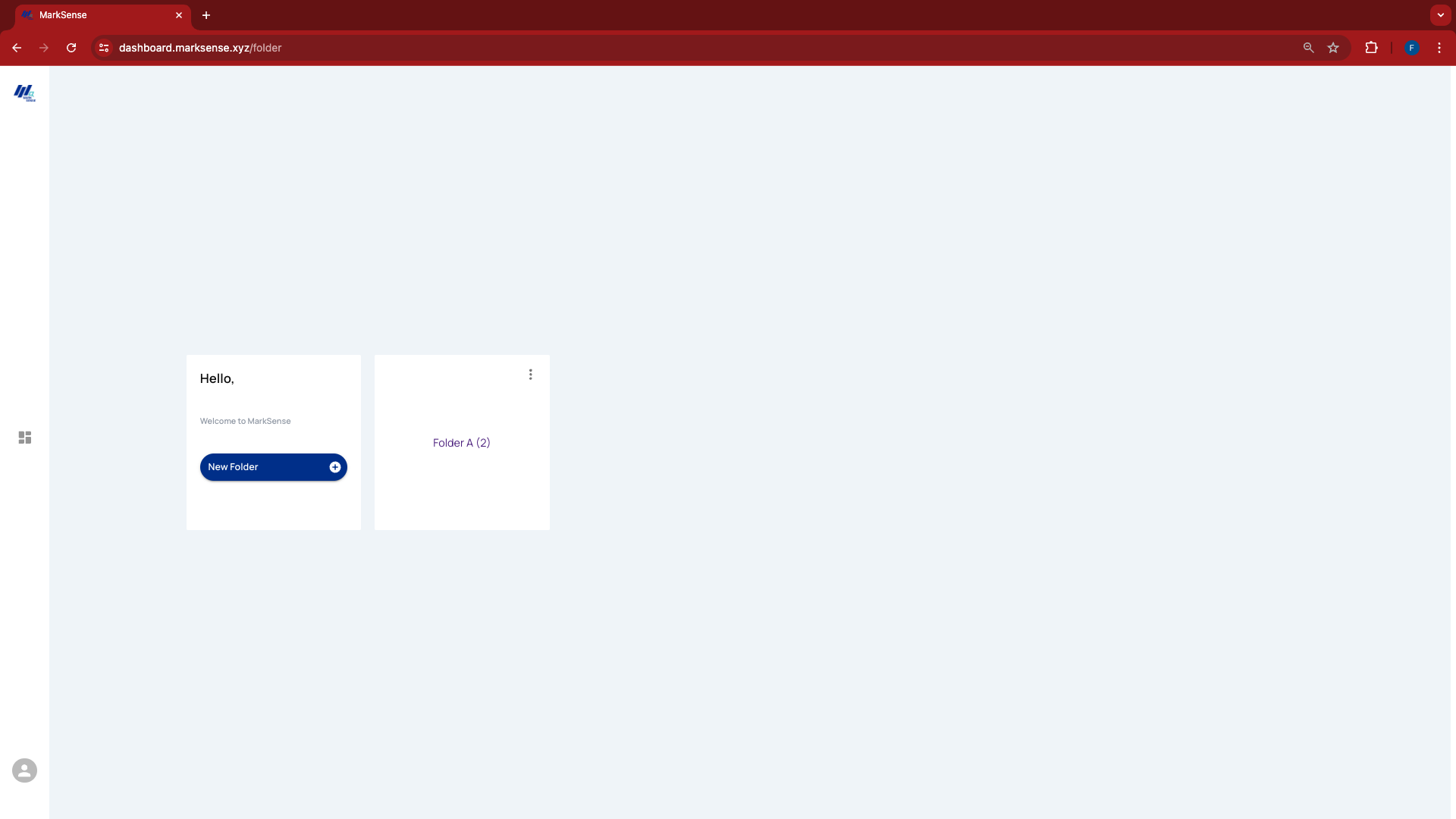
Delete Folder
This functions allow users to permanently remove folder and its content from the directory, helping to manage and clean up unnecessary folders. Steps:
- Click icon folders at left page
- Click vertical dots menu at selected folders, appear 2 options such as Rename, and Delete
- Click Delete, confirmation appear and click Delete
- Folder successfully deleted.